Optimize Warhammer Online

Author :
Troma

“Da gears grind, da steam hisses, an’ soon dis big brute of a machine’ll krump any git in its way!”
Smellz, Da Freebootaz

Framerate
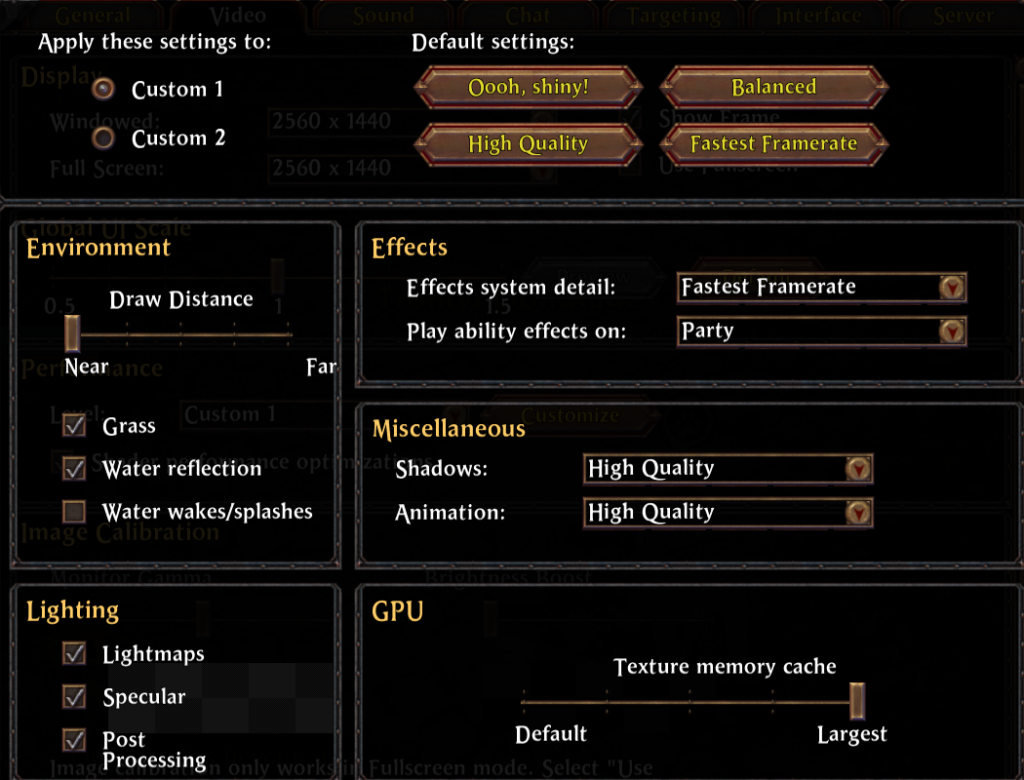
To begin, place your settings as follows in game:
The distance draw on Near will be enough (and consumes too many resources at max)
Play ability effects on Party allows you to not have all the animations of enemies and allies, which gives approximately 20-30 fps.
If normal animations are absolutely not important to you, scrape FPS by setting Animation: Fastest framerate.
Beware : the enemies will have very robotic movements from afar if you do this.
Texture memory cache → Largest, any modern GPU can handle it

The lighting takes on the graphics card, and any medium to recent graphic card will be comfortable.
Post processing is important to generate lights in addition to the Nvidia Container tips to come later.
Go to Esc → General → Gameplay and do this: Shader performance optimization always on
Show combat lightning → None (this causes lag and stutter)
Async Vulkan
One of the most important recent find, by Xpander and Macbeatha. Basically, this modern and customized API wrap your game with a lot more stable components.
Download here
Then extract D3D9.dll (from 32x folder) into your Warhammer Online folder.
Now add my little configuration file here, then place it into your Warhammer Online folder too.
In most cases, you will gain 15 to 20 FPS while having less stuttering. This “magical” tool, that replace your old DirectX9 from 2008, also works very well with ReShade, that you can find in the graphic guide.
Addons FPS
 For Enemy addon, only enable the Group Icons module on your group. Otherwise, your FPS will be impacted if activated across the entire Warband
For Enemy addon, only enable the Group Icons module on your group. Otherwise, your FPS will be impacted if activated across the entire Warband
You can use Fisk UI or Gravord UI instead for example, other good packages exists too.
Lossless Scaling
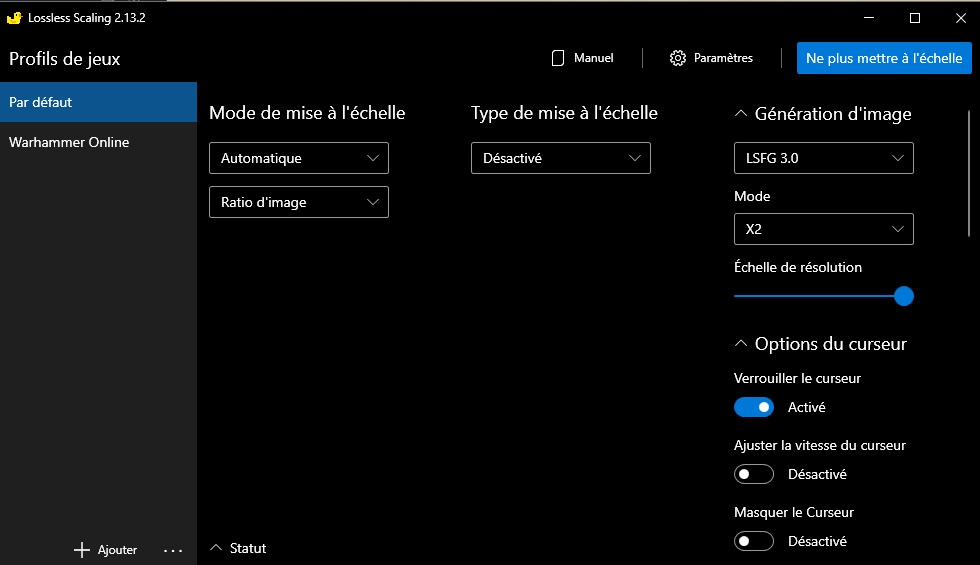 Absolutely amazing software to increase your FPS! This “magic tool” allows gamers to take advantage of LSFG 3.0, regardless of your hardware.
Absolutely amazing software to increase your FPS! This “magic tool” allows gamers to take advantage of LSFG 3.0, regardless of your hardware.
What does it mean ? Well you can massively increase your fluidity with this program, which will generate the missing FPS. It had been a while since I saw its existence, but after a first conclusive test (144fps all evening) I adopted it.
Buy Lossless Scaling
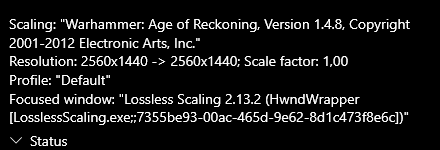
For example in my case my FPS went to a fixed 144, regardless of the size of the armies present on the screen. Other people who installed the program doubled their FPS from 30 to 60, or from 50 to 100.
Be sure to have a base of 30 fps before buying it (to make framegen work) and to cap your FPS to a fixed value ! Also, it’s not recommended for very old computers.
Check last paragraph of the guide to ensure to can at least make Lossless Scaling work (mid to end tier recommended)
Do not use full screen mode, it can block the app and hide your cursor!
Click on “Status” to make sure it has captured Warhammer Online, you should see like the screenshot above.
CPU Importance
An important paragraph regarding processor, added by Angerblaze. We discussed this subject heavily in the past, and you have to know how your CPU is important.
Return of Reckoning is based on the Gamebryo Engine, which is known for poor multi-threading capabilities. This means it primarily relies on single-core performance rather than utilizing multiple CPU cores efficiently.
Players often report that RoR is CPU-bound rather than GPU-bound. Even with a high-end GPU, performance issues persist if the CPU has poor single-thread performance.
CPU Impact on Performance
- Single-core speed is king – The game benefits more from high IPC (Instructions Per Cycle) rather than a high core count.
- High-end vs. Mid-tier CPUs – There is some improvement with newer CPUs like Intel’s 12th-14th Gen or AMD’s 5000/7000 series, but RoR doesn’t fully utilize more than a couple of cores.
- Older CPUs struggle – CPUs with low single-thread performance (e.g., older AMD FX series, first-gen Ryzen, Intel 4th-6th Gen) tend to struggle in large fights.
User-Reported CPU Performance
- Intel i9-13900K – Average FPS: 120+, RvR FPS: 50-60. Best performance, but still dips in massive RvR.
- Ryzen 7 7800X3D – Average FPS: 100+, RvR FPS: 45-55. 3D V-Cache helps a little, but still bottlenecked.
- Ryzen 5 5600X – Average FPS: 80-100, RvR FPS: 35-50. Good budget choice, but struggles in massive RvR.
- Intel i7-8700K – Average FPS: 70-90, RvR FPS: 30-40. Decent for PvE, but heavy dips in RvR.
- AMD FX-8350 – Average FPS: 30-50, RvR FPS: 10-20. Poor performance, struggles everywhere.
Key Takeaways
- Intel CPUs with high single-thread performance (12th Gen and newer) perform the best.
- Ryzen 3D V-Cache chips (e.g., 5800X3D, 7800X3D) help a little but don’t solve the core engine issue.
- Older CPUs (pre-2017) struggle significantly in large-scale fights.
- RoR is not well-optimized and suffers from performance drops even on high-end hardware.
Process Lasso – Does It Help?
Process Lasso is often suggested as a way to improve CPU-bound game performance by adjusting CPU affinity and priority settings. However, in the case of RoR, its effectiveness is minimal due to the game’s inherent engine limitations.
- RoR is Single-Threaded – The Gamebryo engine does not efficiently utilize multiple cores, making CPU affinity tweaks ineffective.
- No Real Multi-Core Gains – Forcing RoR to use more cores does not improve performance, as the game remains bottlenecked by single-thread speed.
- Priority Tweaks Have Limited Impact – While setting RoR to high priority may reduce background process interference, it does not fix core game engine limitations.
- Potential Minor Gains – Some users report slightly improved frame stability, but no significant FPS increase, especially in large-scale RvR battles.
